Workflow
How it works
Step 1
Start DocImpress , select a project, create workspace on a local computer.
Step 2
Create new or import existing documents into the workspace
Step 3
Edit to your documents within the workspace
Step 4
Press "Submit" to save a snapshot of the project in the repository
How it fits into the work process
Step 1
Invite team member to join the project.
Step 2
Assign access permissions for each member to manage files, document, set of documents or project
Step 3
Select workspace, push the button "Update workspace" ; the latest snapshot appears in your computer
Step 4
The user presses "Submit" when they are finished with the document
Step 5
After the user presses "Submit", other authorized users receive a notification to update the workspace on their computer with the latest version
Step 6
Communicate with team members while working on the project via provided secure channels
How it looks
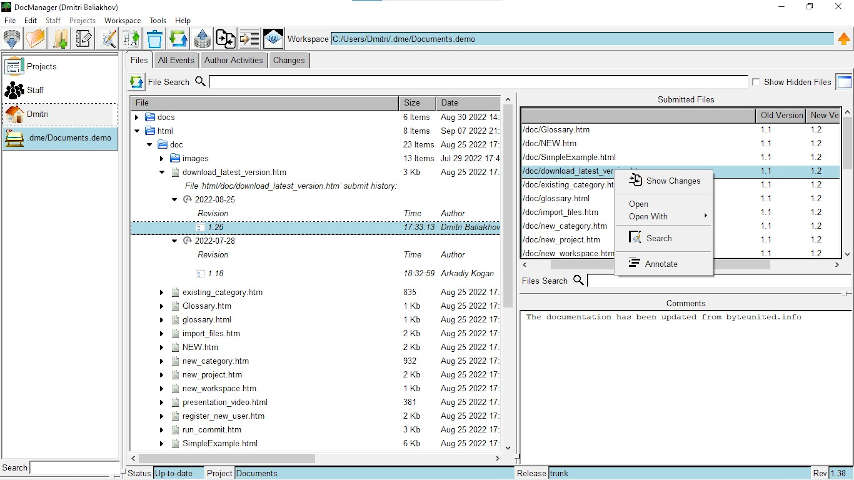
Document History
Every "Submit" creates a snapshot saved at the repository and logged in the project history
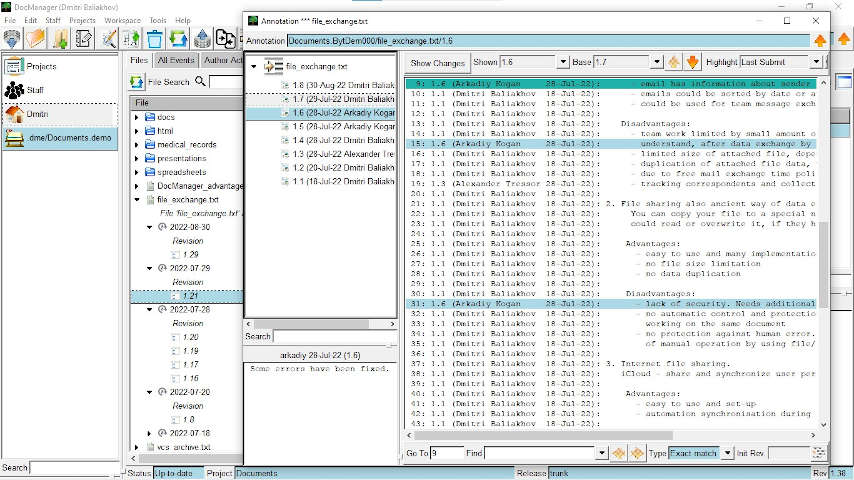
Author Identification
Each snapshot contains the author identification, time of change and any comments the author made
Author Tracking
ByteUnited Office allows you to view all changes made by an author